Welcome to your free online signature maker
Typed, photographed, and handwritten signature generator
Welcome to your free online signature maker
Typed, photographed, and handwritten signature generator
Welcome to your free online signature maker
Typed, photographed, and handwritten signature generator
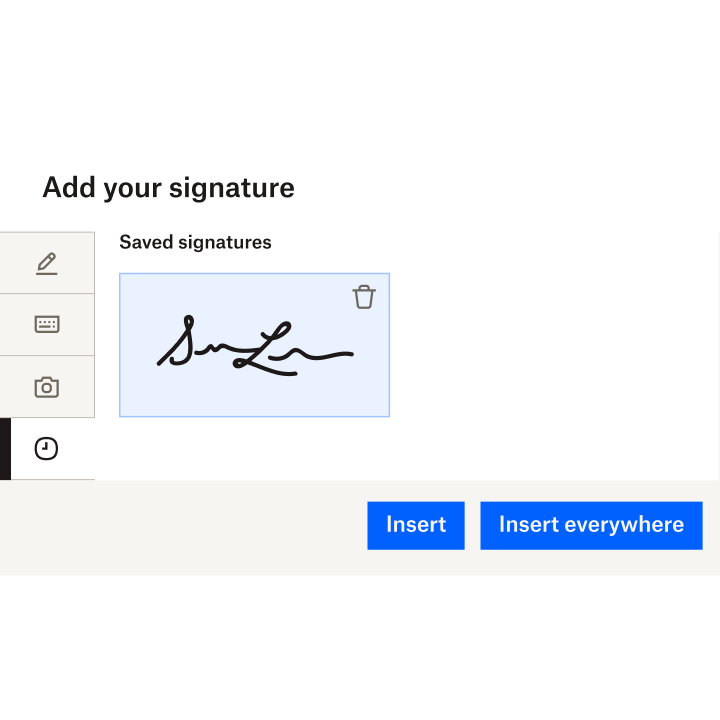
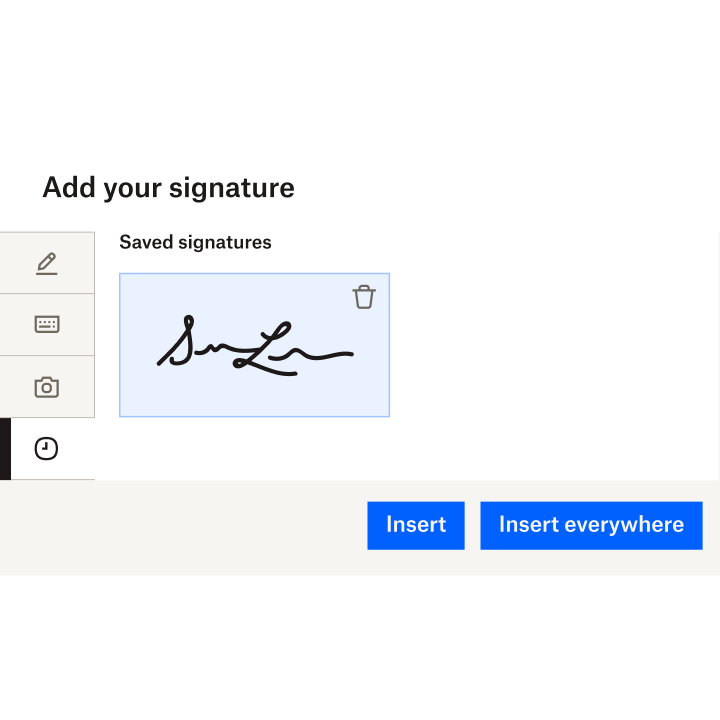
Dropbox Sign API features
Essentials
Standard
Download the Dropbox Sign mobile signature app
To get started, click the "Download" link below to install the app from the App Store. After the app is downloaded on you phone, simply login with your Dropbox Sign credentials or click “Sign Up” if you’re new to Dropbox Sign. Now, you're ready to start sending agreements for signature from your phone!


Welcome to the demo.
You can change the color of this text by picking a color on the right.
Button Text
Settings
Branding
Upload a .png, jpeg, or .bmp format image. Max size, 50TB
Color
Create a signature online!
Create a signature in a few easy steps using our online signature maker tool, using your keyboard, mouse, stylus or finger. The Dropbox Sign signature creator can be used to create a natural part of your workflow in any application.
How to create a handwritten signature easily using Dropbox Sign
Dropbox Sign is a signature maker that allows you to create a handwritten signature online. Sign mortgage documents, leases, loan papers and more digitally on iPad, iOS, and Android. It provides you with a number of ways to sign, including your own handwriting.

Type a signature before customizing it with our authentic handwritten fonts.
Type a signature before customizing it with our authentic handwritten fonts.

Snapshot your signature on a smartphone and upload it to Dropbox Sign
Snapshot your signature on a smartphone and upload it to Dropbox Sign

Create a handwritten signature using a computer touchpad or mouse.
Create a handwritten signature using a computer touchpad or mouse.
A signature of your name, fast
Creating your eSignature takes only minutes with Dropbox Sign’s handwritten signature generator. By nature, a signature is unique. Dropbox Sign can help you design your eSignature to be a natural reflection of you and your best professional representation.
Once you’ve used our free online signature maker to create your best signature style, it’s time to enjoy all of the benefits that signing documents electronically with Dropbox Sign brings, such as:
- Getting documents signed faster
- Being able to sign documents from anywhere
- Collecting secure and legally binding signatures
- Dramatically reducing costs and time
- Enhancing your customer relationships
…and, most importantly…
- Closing more deals!






Creating your eSignature takes only minutes with Dropbox Sign’s handwritten signature generator. By nature, a signature is unique. Dropbox Sign can help you design your eSignature to be a natural reflection of you and your best professional representation.
Once you’ve used our free online signature maker to create your best signature style, it’s time to enjoy all of the benefits that signing documents electronically with Dropbox Sign brings, such as:
- Getting documents signed faster
- Being able to sign documents from anywhere
- Collecting secure and legally binding signatures
- Dramatically reducing costs and time
- Enhancing your customer relationships
…and, most importantly…
- Closing more deals!
Creating your eSignature takes only minutes with Dropbox Sign’s handwritten signature generator. By nature, a signature is unique. Dropbox Sign can help you design your eSignature to be a natural reflection of you and your best professional representation.
Once you’ve used our free online signature maker to create your best signature style, it’s time to enjoy all of the benefits that signing documents electronically with Dropbox Sign brings, such as:
- Getting documents signed faster
- Being able to sign documents from anywhere
- Collecting secure and legally binding signatures
- Dramatically reducing costs and time
- Enhancing your customer relationships
…and, most importantly…
- Closing more deals!
Create a handwritten signature online, your way
There’s a few different ways you can use the Dropbox Sign handwritten signature generator to create your signature style. Choose to use a stylus, mouse or simply your finger and draw it manually on a touch screen device. Upload an image of an existing paper signature directly to Dropbox Sign, or even just type your signature using your keyboard and then choose a distinct style and font.






There’s a few different ways you can use the Dropbox Sign handwritten signature generator to create your signature style. Choose to use a stylus, mouse or simply your finger and draw it manually on a touch screen device. Upload an image of an existing paper signature directly to Dropbox Sign, or even just type your signature using your keyboard and then choose a distinct style and font.
There’s a few different ways you can use the Dropbox Sign handwritten signature generator to create your signature style. Choose to use a stylus, mouse or simply your finger and draw it manually on a touch screen device. Upload an image of an existing paper signature directly to Dropbox Sign, or even just type your signature using your keyboard and then choose a distinct style and font.
Legally binding, fully valid handwritten signatures
In the US, electronic signatures have been considered legally binding since the year 2000. Dropbox Sign keeps your documents secure with our state-of-the-art ISO 27001 certified, Tier III, SSAE-16 data center. We take the security of both you and your important documents seriously.






In the US, electronic signatures have been considered legally binding since the year 2000. Dropbox Sign keeps your documents secure with our state-of-the-art ISO 27001 certified, Tier III, SSAE-16 data center. We take the security of both you and your important documents seriously.
In the US, electronic signatures have been considered legally binding since the year 2000. Dropbox Sign keeps your documents secure with our state-of-the-art ISO 27001 certified, Tier III, SSAE-16 data center. We take the security of both you and your important documents seriously.
No matter what important documents you’re sending, the process is a smooth and hassle-free one
With any document simply:
- Scan – Dropbox Sign doubles as a mobile scanner. Take a picture of your document and import it to be signed.
- Edit - Need to place an addendum on a contract? How about a checkbox? Dropbox Sign lets you edit on the fly so that it is ready to send.
- Sign - From anywhere. Safely and securely. And from any device.
- Send - With confidence. Get signed documents back in minutes.
- Retrieve - Anytime and anywhere. Everything is stored on your Dropbox Sign account.






With any document simply:
- Scan – Dropbox Sign doubles as a mobile scanner. Take a picture of your document and import it to be signed.
- Edit - Need to place an addendum on a contract? How about a checkbox? Dropbox Sign lets you edit on the fly so that it is ready to send.
- Sign - From anywhere. Safely and securely. And from any device.
- Send - With confidence. Get signed documents back in minutes.
- Retrieve - Anytime and anywhere. Everything is stored on your Dropbox Sign account.
With any document simply:
- Scan – Dropbox Sign doubles as a mobile scanner. Take a picture of your document and import it to be signed.
- Edit - Need to place an addendum on a contract? How about a checkbox? Dropbox Sign lets you edit on the fly so that it is ready to send.
- Sign - From anywhere. Safely and securely. And from any device.
- Send - With confidence. Get signed documents back in minutes.
- Retrieve - Anytime and anywhere. Everything is stored on your Dropbox Sign account.
The power to do great things
A signature of your name is more powerful than you think. In a few clicks and swipes, you are well on your way to a business solution that digitally transforms your entire workflow. Only Dropbox Sign focuses on providing the easiest to use electronic signing solution that you can integrate with the business apps you already use.
Businesses spend around $350 billion each year on paperwork, with productivity losses of $19,000 per employee per year. Dropbox Sign's signature maker software helps to lower these costs.






A signature of your name is more powerful than you think. In a few clicks and swipes, you are well on your way to a business solution that digitally transforms your entire workflow. Only Dropbox Sign focuses on providing the easiest to use electronic signing solution that you can integrate with the business apps you already use.
Businesses spend around $350 billion each year on paperwork, with productivity losses of $19,000 per employee per year. Dropbox Sign's signature maker software helps to lower these costs.
A signature of your name is more powerful than you think. In a few clicks and swipes, you are well on your way to a business solution that digitally transforms your entire workflow. Only Dropbox Sign focuses on providing the easiest to use electronic signing solution that you can integrate with the business apps you already use.
Businesses spend around $350 billion each year on paperwork, with productivity losses of $19,000 per employee per year. Dropbox Sign's signature maker software helps to lower these costs.
Dropbox Sign meets you where you work
Integrate Dropbox Sign with your favorite productivity tools to send documents for signature without switching applications.



.svg)








Frequently asked questions
How can I make my own handwritten signature online?
Can I create a handwritten signature online for free?
Is it free to design my own signature?
What documents can my signature be used for?
How do I convert my wet signature into an electronic signature?
See more features
Discover the value of eSignatures in your workflow








