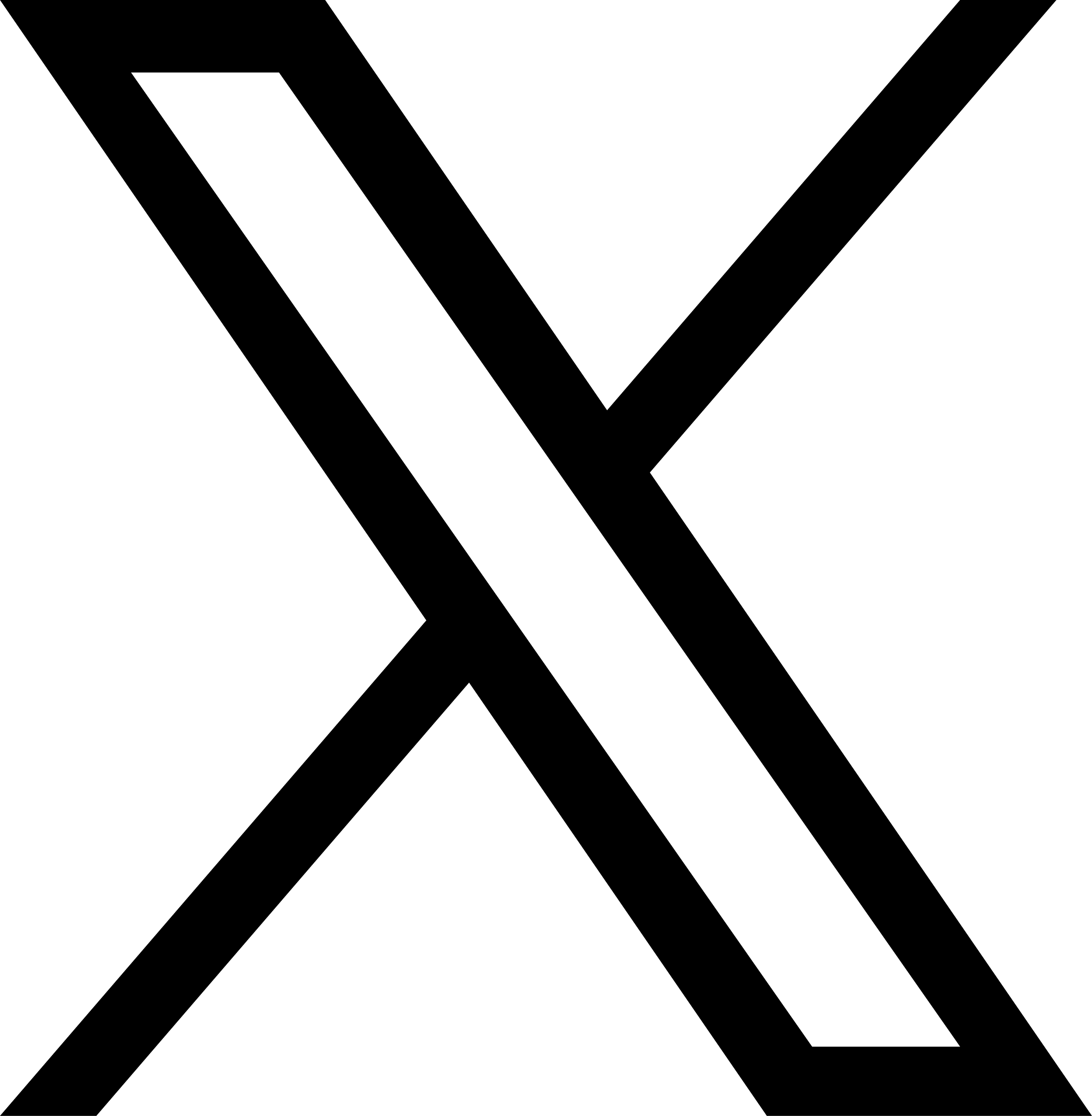Whether you're a HR manager trying to collect tax documents from employees, an event manager who needs to get all participants’ IDs, or a real estate agent who requires important information on a customer such as their credit report, you're all looking for the option to include attachments to your forms.
In this blog post, we'll go over how you can use Dropbox Forms' latest feature "Attachments" to create an even smoother experience for you and those filling out your forms.
What is the Dropbox Forms "Attachments" Feature?
One of the most popular ways our customers use Dropbox Forms is to onboard employees and contract workers. There's often a ton of paperwork involved before an employee can begin work. There are also many times where you would want to collect additional files (attachments) from your users to substantiate the transaction.
One of our customers automated their paper-based onboarding of hiring contract drivers with Dropbox Forms.
Here's what their old process looked like:
- New hire drivers were emailed their onboarding paperwork. They would print out the forms, manually fill each out, and then mail them back.
- Then the HR team would have to thoroughly review each paper application (fingers crossed no mistakes were made!) and then make offers.
- Once the driver accepts the offer, they were then required to submit a valid driver’s license during onboarding orientation.
As you can see from the time intensive and costly process process above, a driver could be hired by the customer only to be later rejected if they can't produce a valid driver’s license during the onboarding process.
With Dropbox Forms, this process was brought completely online and went from weeks to complete to less than an hour. One of the key Dropbox Forms capabilities that made this possible was "Attachments." With this feature, our customer could collect data, get signature for legal documents, and gather any additional supporting documentation like drivers license – all in one flow. It removed the friction and improved the overall efficiency of the process for both the driver and the company.
Let's take a look at the "Attachments" in action below via video or step-by-step tutorial.
How to Add Attachments in Dropbox Forms
Step-By-Step: Adding an Attachment Component in Dropbox Forms (Builder View)
To begin, you'll need to add an "Attachments" component in your Dropbox Forms builder. In your form, click on the “+” add component menu → choose “File Attachment.” (Not a Dropbox Forms user yet? Sign-up for a free account here).
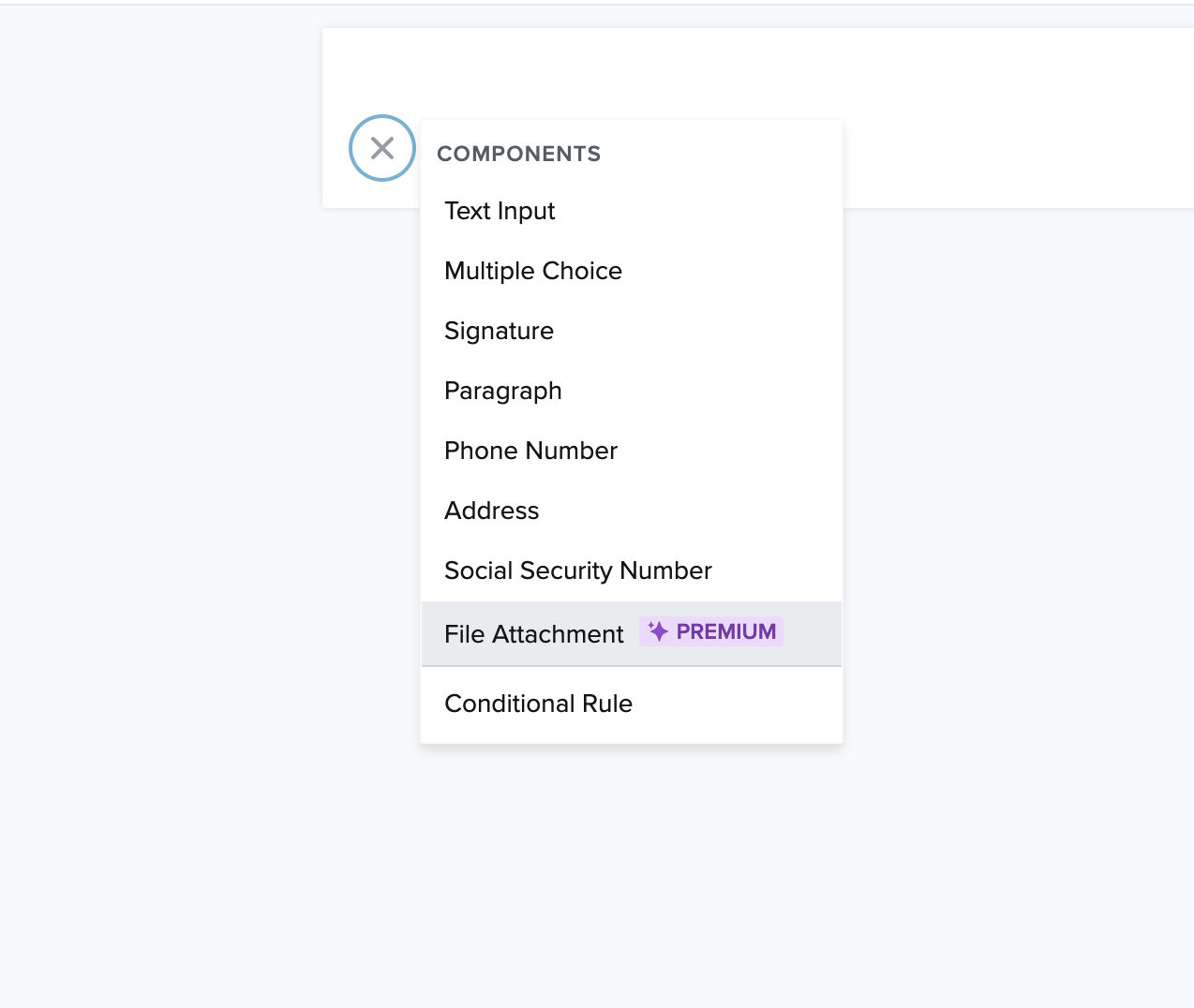
Next, give your attachment a label. In this case the label is "Driver's License." After the label is added, you can continue to build your form or send it out to be filled out.

Step-By-Step: Uploading an Attachment to Dropbox Forms (End User View)

Attachments can be uploaded by the end users in few different ways:
- Browse to select and add files (on both desktop and mobile devices)
- Drag and drop files into the “file upload” section (on desktop)
- Use your camera to take pictures (on mobile devices)
After uploading the attachments here's what they'll see:

In addition to a completed form, every Dropbox Forms workflow comes with a timestamped audit trail.
Ready to Try "Attachments" Out Yourself? Get Started!
The Dropbox Forms "Attachments" feature saves end users valuable time when filling out forms and saves customers the tedious steps involved in collecting additional information.
You can use attachments for:
- Photo ID for event/product/service sign-up
- Pay stubs for credit/loan applications
- Proof of payment when submitting an expense report
- Tax documents that required additional files
- And more!
If you're ready to try it out for yourself, log in to your Dropbox Forms account or create a free Dropbox Forms account.
Stay in the loop
Thank you!
Thank you for subscribing!